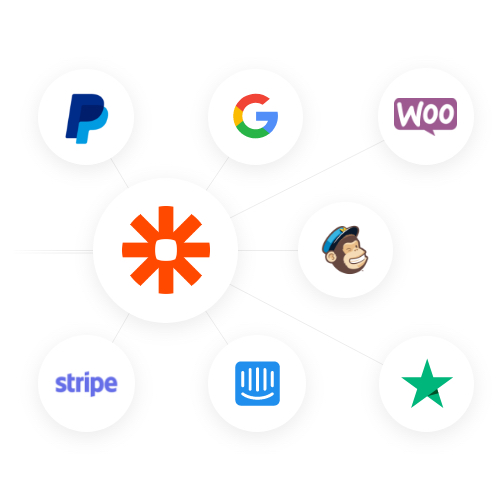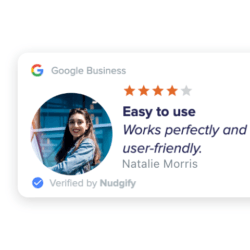The new Thinkific Integration for sign-ups and purchases offers a seamless way convert thinkific users and their enrollments to boost Social Proof through Nudgify. With this integration, you can effortlessly synchronize your user sign-ups and purchases from Thinkific with Nudgify, thereby transforming them into engaging social proof notifications on your website.
This integration empowers you to showcase your customers sign-up and purchase info as nudges on your website. By integrating Thinkific with Nudgify, you strengthen credibility and foster trust with your visitors.
With this simplified Thinkific Integration, your marketing efforts can now be better refined. In essence, this would help you boost conversions, and enhance the experiences of your website visitors. Hence, Nudgify works perfectly with Thinkific to equip you in getting the necessary results for your online platforms.
How to Connect Nudgify with Thinkific Sign-ups
To connect Nudgify with Thinkific, follow these steps:
- Use the Thinkific Sign Ups Integration to connect new users in your leads and display recent sign-up notifications.
- Copy Your Webhook URL: Access the integration page in your Nudgify account to find the ‘Thinkific Sign Up’ integration and click “Connect” to obtain your Nudgify Webhook URL

- On your Thinkific account, go to Settings under Menu. Then click on Code and Analytics, and finally on Webhooks.
- Click on New Webhook. Select ‘User’ for the Model, and ‘User.signup’ for the topic.
- Paste the Webhook URL copied from your Nudgify account in the URL field.
- Finally, send a test by clicking on the menu icon by the right of the webhook.
- Then, go back to Nudgify to click ‘I have done it’. There you have it!
- Congratulations, you can now set up social proof nudges in Nudgify to display recent sign-ups from Thinkific.
How to Connect Nudgify with Thinkific Purchases
To connect Nudgify with Thinkific, follow these steps:
- Use the Thinkific Purchase Integration to connect new users in your leads and display recent sign-up notifications.
- Copy Your Webhook URL: Access the integration page in your Nudgify account to find the ‘Thinkific Purchase’ integration and click “Connect” to obtain your Nudgify Webhook URL

- On your Thinkific account, go to Settings under Menu. Then click on Code and Analytics, and finally on Webhooks.
- Click on New Webhook. Select ‘enrollment’ for the Model, and ‘enrollment.created’ for the topic.
- Paste the Webhook URL copied from your Nudgify account in the URL field.
- Finally, send a test by clicking on the menu icon by the right of the webhook.
- Then, go back to Nudgify to click ‘I have done it’. There you have it!
- Congratulations, you can now set up social proof nudges in Nudgify to display purchases from Thinkific.
Create Real-Time Social Proof Notifications
Once Nudgify and Thinkific are connected, you can create social proof notifications to showcase recent activities. To create a social proof notification in Nudgify:
- Log in to your Nudgify account and navigate to the Streams.
- Click on “Create Nudge” and select a “Sign-up” Nudge.
- In the notification settings, select the “Thinkific Sign up” data source for sign-up nudges
- In the notification settings, select the “Thinkific Purchase” data source for purchase nudges
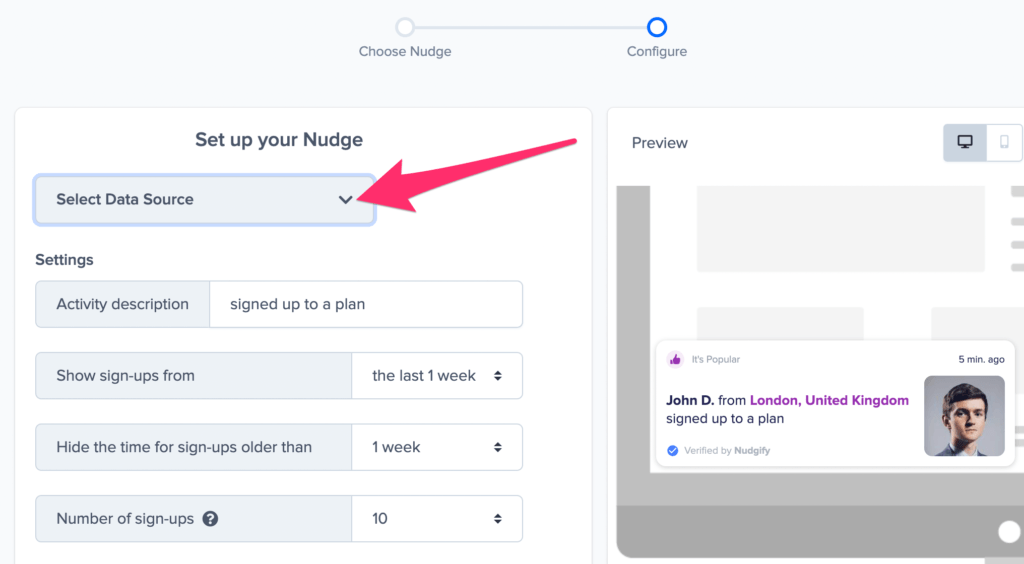
- Set the display rules, such as timing, frequency, and duration of the notification.
- Save and publish your social proof notification.
Customize Design and Placement
Tailor the design and placement of Nudgify’s social proof notifications to align with your website’s branding and aesthetics. Customize colors, fonts, and animations to create a visually appealing experience. Experiment with different placements to maximize visibility and ensure the notifications capture visitors’ attention effectively.
Here is a quick glimpse into the design and placement settings that can make your notifications truly shine. Be sure to check out the official Nudgify documentation on nudge settings:
- Decide where your Nudges should appear. Most websites use Nudges in the bottom-right corner

- The highlight color applies to your hyperlinks the icons

- Adjust how long Nudges show, how quickly they appear after one another and add an initial delay to your Nudges

- Select a language for your notifications: Nudgify displays notifications in 32 languages.